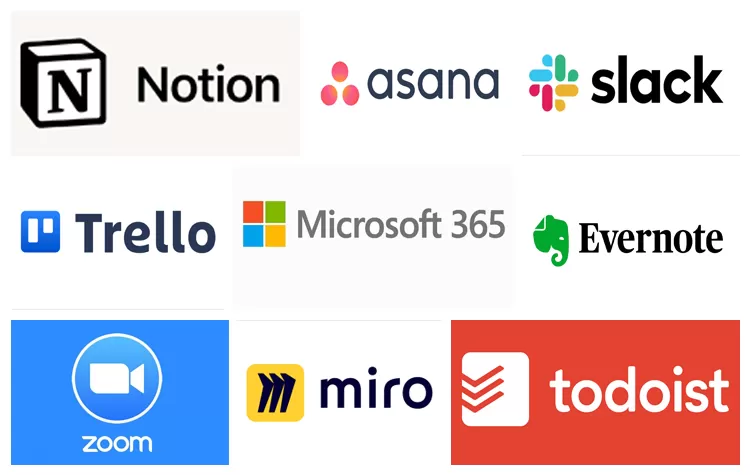
Notion is one of the top nine productivity tools that helps teams work efficiently, thereby increasing productivity. Here's why they rank on top:
Description: Notion is the all-in-one workplace that hosts task management, note-taking, and project collaboration in one roof. With this ability to be flexible, it allows users to come up with unique workflows, data arrangement, and communication easily from a single platform.
Why It's Great: You can use Notion for any type of personal or team productivity system; you can even have a mix of both.
Description: Slack was the very first revolutionary change in how teams communicated. It was originally designed to design channels to allow discussion groups, private messaging, and integration with multiple other productivity tools like Google Drive and Zoom.
Why It's Great: Workspaces outside an office or even a hybrid work environment position messaging in the middle, so information won't bleed into e-mail inboxes to cut through hundreds of less-important e-mails.
Description: Microsoft 365 It is the whole package of all Word, Excel, PowerPoint, Teams, and Outlook living in the cloud and accessible to anyone using nearly any web-enabled browser or mobile app from just about anywhere in the world.
Why it rocks: From building documents to team communication, this is one-stop shopping for all your personal productivity needs-and most importantly-business critical
Description: Asana is a project management application, forcing teams to follow an organized sequence of task achievement, prioritize them, and even view the project report through features such as timelines and workflow automation.
Why It's Great: The intuitive interface coupled with its rich feature set makes it a great project management tool, whether simple or complex.
Description: Trello is a task and project management system. They present work in a staged, card-based interface. Boards and lists can be set up easily into efficient and aesthetically pleasing task management.
Why It's Great: Trello is the embodiment of simplicity and flexibility, and even the most new and seasoned users will fall in love with its clean intuitive approach toward task management.
Description: Todoist is the individual app for any task management system that keeps users in line with recurring tasks, project labels, priority levels, and much more.
Why It's Awesome: With full features, the ease of advanced usability makes it the perfect application for any individual needing a reliable system for personal and professional tasks.
Description: Zoom is the newest buzzword in video conferencing. This is a truly safe and user-friendly feature that creates an easy room for the exchange of ideas through screen sharing, breakout rooms, and recorded meetings, making it a great place to spend some quality time collaborating.
Why It Rocks: Whether for jamming with small teams or large webinars, the features are equal and, with Zoom, stamped as a go-to for remote work and other comparable online events.
Description: The note-taking Evernote app really impresses with the way it manages ideas and to-do lists. Since it is a multimedia-capable platform which allows connections with other tools, it makes for an awesome assistant in all-around productivity.
What You'll Love It For: Evernote is the perfect app for users who need to organize many pieces of information by making use of cross-functionalities across different platforms.
Overview: Teams can virtually collaborate on project ideas using the whiteboard collaborative tool Miro, because it supports real-time brainstorming and the generation of ideas, and also represents a project at all stages, which makes it easier to apply together with applications like Jira and Asana.
Why It's Awesome: Miro's creative collaboration strategy accompanied by real-time facilitation of brainstorming sessions is very advantageous for teams that have to work remotely about large projects.
From individual task management, through to high-end collaboration for teams-that is, everything in between-the tools fit the exact needs right into the toolkit for any individual interested in streamlining their workflow into 2024.